RTX3090搭載のPCをゲットできたので、セットアップ。少しはまったけど無事PyTorchがRTX3090のGPUで動作したのでその手順をまとめておきます。
Ubuntu20.04のインストール
これは特に特別なことは必要なく、Ubuntu 20.04 LTSインストールガイド【スクリーンショットつき解説】あたりを参考にして普通にインストール。
NVIDIA driverが自動的にインストールされるようで、最初からRTX3090のDP経由でX Windowがモニター出力されました。ただ、ドライバーの所在がよくわからず、
$ sudo apt install ubuntu-drivers-common $ ubuntu-drivers devices $ nvidia-smi
これらも動作しなかったのですが、あまり深くは調べませんでした。
NVIDIA driverのインストール
最初はごく普通に、
$ sudo add-apt-repository ppa:graphics-drivers/ppa $ sudo apt update $ apt search nvidia-driver* $ sudo apt install nvidia-driver-460
とするもエラーで動作せず、NVIDIA RTX 3090 Ubuntu 20.04 Driver Installation Guide あたりを見ながら、
$ sudo apt install nvidia-driver-460 nvidia-settings
でもエラーが吐かれるも、そのコメントから、
$ sudo apt install nvidia-driver-460 nvidia-settings --fix-missing
で成功。nvidia-smiも動作。
$ nvidia-smi +-----------------------------------------------------------------------------+ | NVIDIA-SMI 460.67 Driver Version: 460.67 CUDA Version: 11.2 | |-------------------------------+----------------------+----------------------+ | GPU Name Persistence-M| Bus-Id Disp.A | Volatile Uncorr. ECC | | Fan Temp Perf Pwr:Usage/Cap| Memory-Usage | GPU-Util Compute M. | | | | MIG M. | |===============================+======================+======================| | 0 GeForce RTX 3090 Off | 00000000:01:00.0 On | N/A | | 0% 45C P8 27W / 350W | 644MiB / 24234MiB | 0% Default | | | | N/A | +-------------------------------+----------------------+----------------------+
CUDA11.2のインストール
CUDA Toolkit 11.2 Update 2 Downloads にしたがって、普通にインストール。
$ wget https://developer.download.nvidia.com/compute/cuda/repos/ubuntu2004/x86_64/cuda-ubuntu2004.pin
$ sudo mv cuda-ubuntu2004.pin /etc/apt/preferences.d/cuda-repository-pin-600
$ sudo apt-key adv --fetch-keys https://developer.download.nvidia.com/compute/cuda/repos/ubuntu2004/x86_64/7fa2af80.pub
$ sudo add-apt-repository "deb https://developer.download.nvidia.com/compute/cuda/repos/ubuntu2004/x86_64/ /"
$ sudo apt-get update
$ sudo apt-get -y install cuda
.bashrcにも追記。
export CUDA_HOME=/usr/local/cuda export PATH=$PATH:$CUDA_HOME/bin export LD_LIBRARY_PATH=$LD_LIBRARY_PATH:$CUDA_HOME/lib64
source .bashrc からの nvcc-V も正常動作。
$ nvcc -V
nvcc: NVIDIA (R) Cuda compiler driver
Copyright (c) 2005-2021 NVIDIA Corporation
Built on Sun_Feb_14_21:12:58_PST_2021
Cuda compilation tools, release 11.2, V11.2.152
Build cuda_11.2.r11.2/compiler.29618528_0
cuDNN v.8.1.0のインストール
cuDNN Archive から当該パッケージをダウンロード&展開し、/usr/local/cuda以下にコピー。
$ tar xzvf cudnn-11.2-linux-x64-v8.1.0.77.tgz $ sudo cp cuda/include/cudnn.h /usr/local/cuda/include $ sudo cp -P cuda/lib64/libcudnn /usr/local/cuda/lib64 $ sudo chmod a+r /usr/local/cuda/include/cudnn.h /usr/local/cuda/lib64/libcudnn
PyCharm環境の整備
グッディーは、PyCharm + venv でだいたいまかなってしまう(あとは依存関係とかで困ったらDockerで解決)ので、その下準備。詳細は省略しますが、
$ sudo add-apt-repository ppa:deadsnakes/ppa $ sudo apt update $ sudo apt install python3.9 $ sudo apt install python3.9-distutils $ tar -xzvf pycharm-xxxx.tar.gz
あたりで準備完了。
動作確認
とりあえずPyCharmのSettingsでtorchの最新版をインストール。Python interpreterはこんな感じ。
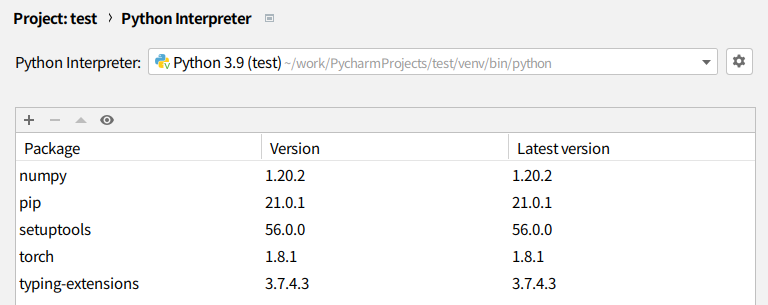
PyTorchでGPU情報を確認(使用可能か、デバイス数など) を参考に以下のようなプログラムを走らせてみると…
import torch
print(torch.__version__)
print(torch.cuda.is_available())
print(torch.cuda.device_count())
print(torch.cuda.current_device())
print(torch.cuda.get_device_name())
print(torch.cuda.get_device_name(torch.device('cuda:0')))
print(torch.cuda.get_device_name('cuda:0'))
1.8.1+cu102 True 1 0 GeForce RTX 3090 GeForce RTX 3090 GeForce RTX 3090 /home/work/PycharmProjects/test/venv/lib/python3.9/site-packages/torch/cuda/init.py:104: UserWarning: GeForce RTX 3090 with CUDA capability sm_86 is not compatible with the current PyTorch installation. The current PyTorch install supports CUDA capabilities sm_37 sm_50 sm_60 sm_70. If you want to use the GeForce RTX 3090 GPU with PyTorch, please check the instructions at https://pytorch.org/get-started/locally/ warnings.warn(incompatible_device_warn.format(device_name, capability, " ".join(arch_list), device_name)) Process finished with exit code 0
プログラムは意図したとおりに動作するも、何やら怒られている。仰せのとおりに https://pytorch.org/get-started/locally/ に行ってみると、
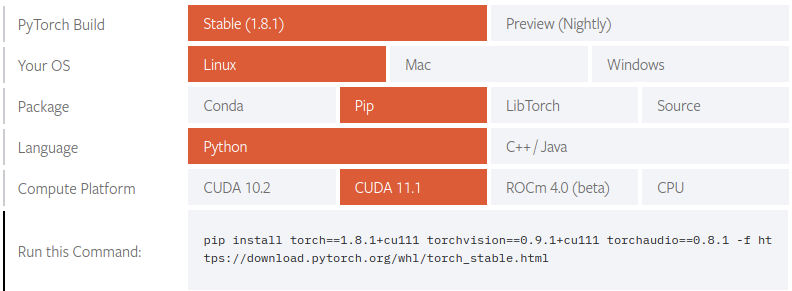
なるほどー。ちなみにCUDA10.2だと pip install torch torchvision torchaudio でよいそうなので、つまりデフォルトでインストールされるtorch1.8.1は1.8.1+cu102なのね。1.8.1+cu112はないのかしらと調べてみるもないらしい。
仕方がないのでダメ元でtorch1.8.1+cu111をインストールしてみる。PyCharmのSettingsからはこの特別バージョンはインストールできないっぽいので、コンソールからやってみる。
$ source ./venv/bin/activate (venv)$ pip install torch==1.8.1+cu112 -f https://download.pytorch.org/whl/torch_stable.html Looking in links: https://download.pytorch.org/whl/torch_stable.html ERROR: Could not find a version that satisfies the requirement torch==1.8.1+cu112 ERROR: No matching distribution found for torch==1.8.1+cu112 (venv)$ pip install torch==1.8.1+cu111 -f https://download.pytorch.org/whl/torch_stable.html Looking in links: https://download.pytorch.org/whl/torch_stable.html Collecting torch==1.8.1+cu111 (省略) Successfully installed torch-1.8.1+cu111
やっぱり1.8.1+cu112はないと怒られるが、1.8.1+cu111はインストールはできた。CUDAバージョンは違うけど。PyCharmのSettingsもOK。
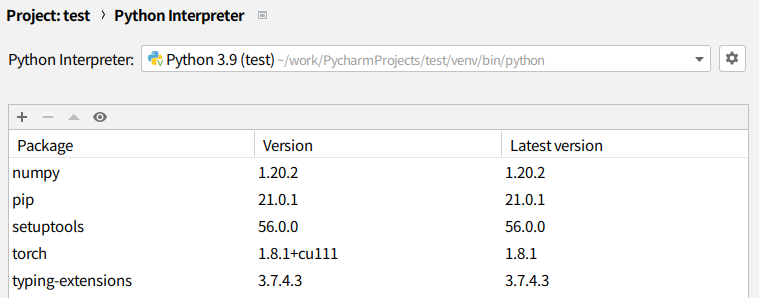
ということで先ほどのプログラムを走らせてみると… あれ ? エラーが出ない !?
ということで GeForce RTX 3080 with CUDA capability sm_86 is not compatible with the current PyTorch installation. #45028 の中盤あたりにあるtest.pyを持ってきて走らせてみる。
import time
import torch
import torch.nn as nn
import torch.backends.cudnn as cudnn
cudnn.benchmark = True
cuda = torch.device("cuda")
def sync():
torch.cuda.synchronize()
def bench(f):
sync()
start = time.perf_counter()
f()
torch.cuda.synchronize()
end = time.perf_counter()
return end - start
x = torch.randn(32, 16, 512, 512, device=cuda)
class Test(nn.Module):
def __init__(self):
super().__init__()
self.c = nn.Conv2d(16, 16, 3, padding=1)
def forward(self, x):
return self.c(x)
m = Test().to(cuda)
def run():
o = m(x)
return o
# warmup
for _ in range(10):
diff = bench(run)
print(diff)
print('warmup done')
# test
total = 0
for _ in range(1000):
diff = bench(run)
total += diff
print(f'average inference time (s) = {total / 1000}')
なんか動いてるっぽい。最後のforループを増やしてnvidia-smiを見てみると…
$ nvidia-smi +-----------------------------------------------------------------------------+ | NVIDIA-SMI 460.67 Driver Version: 460.67 CUDA Version: 11.2 | |-------------------------------+----------------------+----------------------+ | GPU Name Persistence-M| Bus-Id Disp.A | Volatile Uncorr. ECC | | Fan Temp Perf Pwr:Usage/Cap| Memory-Usage | GPU-Util Compute M. | | | | MIG M. | |===============================+======================+======================| | 0 GeForce RTX 3090 Off | 00000000:01:00.0 On | N/A | | 53% 51C P2 345W / 350W | 8028MiB / 24234MiB | 99% Default | | | | N/A | +-------------------------------+----------------------+----------------------+ +-----------------------------------------------------------------------------+ | Processes: | | GPU GI CI PID Type Process name GPU Memory | | ID ID Usage | |=============================================================================| | 0 N/A N/A 1156 G /usr/lib/xorg/Xorg 102MiB | | 0 N/A N/A 1740 G /usr/lib/xorg/Xorg 338MiB | | 0 N/A N/A 2164 G /usr/bin/gnome-shell 74MiB | | 0 N/A N/A 6451 G …AAAAAAAAA= --shared-files 158MiB | | 0 N/A N/A 43662 C …ects/test/venv/bin/python 7335MiB | +-----------------------------------------------------------------------------+
99%でブン回ってる。動作した !